WIFI calling is here to save the day, and we’re here to give you all of the details.
Picture this, you’re taking the subway downtown to an important meeting and your plan is to wrap up a couple of important phone calls along the way. After hopping on the subway you realize, oh no, there’s no cell service! (But there’s WIFI).
Or maybe you’ve just moved into the perfect country home, only to find out that you’ve been cursed with lousy cell service. However, your WIFI connection is stronger than ever.
Most of us have been in a situation where we need to make a call without cell service, and that’s when WIFI calling is our best friend!

WIFI calling is just like making a regular phone call. However, instead of the call being placed through a cellular network, your provider will switch the call over to a WIFI network.
All that you need is a WIFI signal and to switch on the “WIFI Calling” option that is located within your device. Don’t worry, we’re going to provide you with the step-by-step setup within this blog post.
Many of us are familiar with applications such as Skype, Whatsapp, Messenger and various others, which all operate under WIFI. The benefit of WIFI calling is that it comes directly built in to our device, by simply switching it on we are good to go!
We don’t need to install an application, and the person on the receiving end also does not need to as it is treated just the same as a regular call.
We also will have access to our regular phonebook of contacts, rather than transferring them over to an application. WIFI calling can mean taking a few less steps in our already busy day.

WIFI calling will not include any additional charges, instead your carrier will chalk up your WIFI calls under your current eligible rate plan.
Basically, if your plan offers you the ability to make unlimited, regular phone calls nationwide, your WIFI calling will be treated just the same. With that being said, if you are not sure what your current plan entails, we always recommend checking with your carrier so you have no unwanted billing surprises.
Most devices from mid 2015 up to the present come with the WIFI calling feature ability, however if you are unsure you can always reach out to us here at Mobile Mend, or your carrier for more information.

Activating On Your iPhone :
Note : If you are a first time user of WIFI calling, just follow along with the quick and simple instructions that will be provided to you.
Activating On Your Android
Note : If you are a first time user of WIFI calling, just follow along with the quick and simple instructions that will be provided to you.
No Cell Service, No Problem!
With WIFI calling there’s no need to let bad and/or no cell service let you down ever again! With how far technology has come we’re so excited to be able to share these helpful features with you, one blog post at a time. For more questions in regards to WIFI calling feel free to reach out to us here at Mobile Mend.
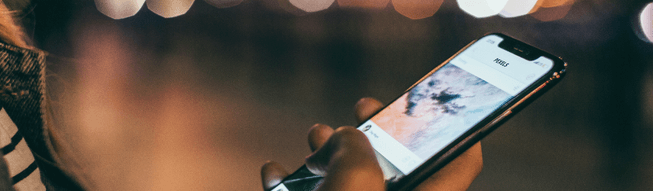
~ Morgan Xiola blogging on behalf of Mobile Mend
Morgan is a smoothie powered, social media content creator that has recently begun dipping her toes into the blogging world. Striving to create inspiring, useful content that everyone can relate to with just a few clicks.
SHARE THIS ARTICLE
Feel free to Contact Us if you need any help with Wifi Calling
mobilemend shop hours
Brantford Location
Monday 8:00am – 4:30pm
Tuesday 8:00am – 4:30pm
Wednesday 8:00am – 4:30pm
Thursday 8:00am – 4:30pm
Friday 8:00am – 4:30pm
Saturday: Open select Saturdays, check Google Hours or mobilemend social media
Sunday CLOSED
Simcoe Location
Monday 9:00am – 6:00pm
Tuesday 9:00am – 6:00pm
Wednesday 9:00am – 6:00pm
Thursday 9:00am – 6:00pm
Friday 9:00am – 6:00pm
Saturday CLOSED
Sunday CLOSED